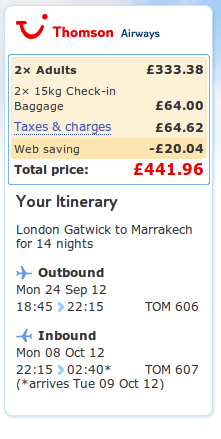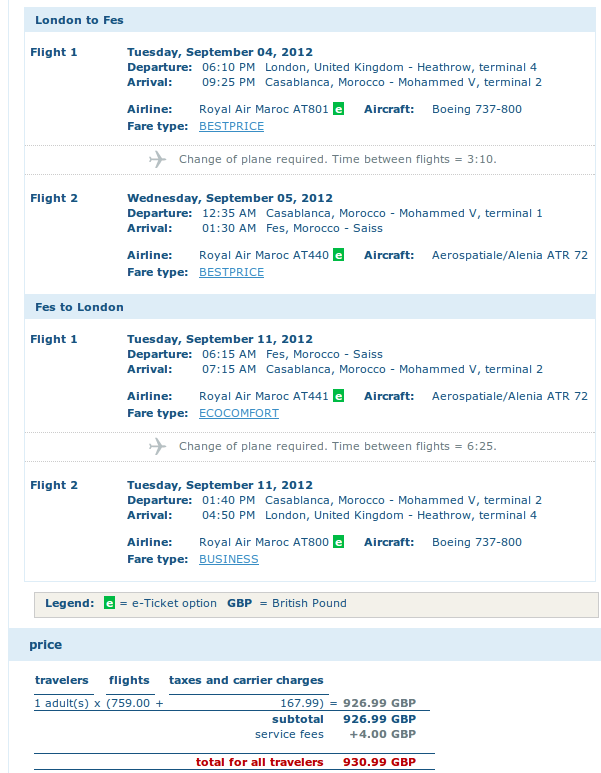IntroductionIt is sometime required to manually add services to an itinerary that are been sourced from a suppliers website (i.e. are typically not loaded into the reservation system back-office database). This is normally the case for low-cost airlines who do not provide contract pricing.
In order to make this process easier (that is to avoid manually typing in service details and pricing), the tour operator system is able to import data from some supplier websites.
To use this feature:-
This feature is only available for selected supplier websites, and will be removed if it is not feasible to continue for a particular supplier. Any other supplier that is not listed below may be added if it is in frequent use at a tour operator.
Supported Supplier WebsitesEasyjet.com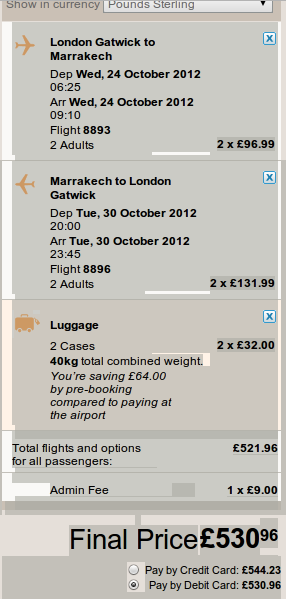
BritishAirways.com
Note
: As shown at the bottom of this screenshot, Ryanair may also charge a per-person per-sector Admin fee that is not included in within the total price displayed -
this Admin fee is not calculated or added onto the price by TORS,
so where Rynaair applies this fee the
flight buy/sell must be manually increased
to cover this charge.
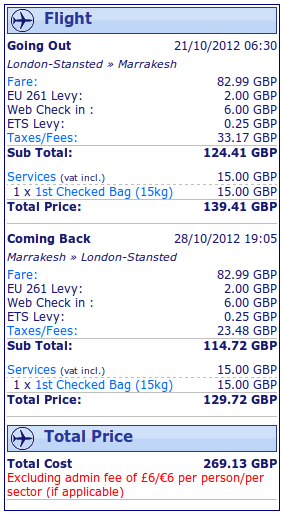
AirArabia.com
Note
: As Air Arabia does not add luggage price (or other additional services) until passenger names and other details are entered, and these are not always known at the time of quote, the imported price will not normally include these extra costs.
The price is current always assumed to be in GBP regardless of the currency displayed.
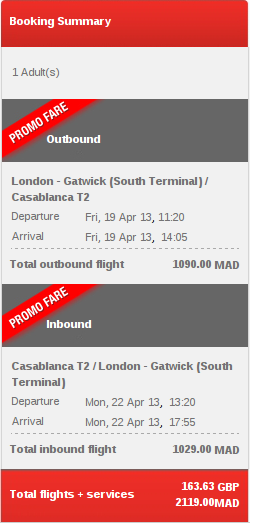
|
Tour-Operator Reservation System for Tailor-made Holidays