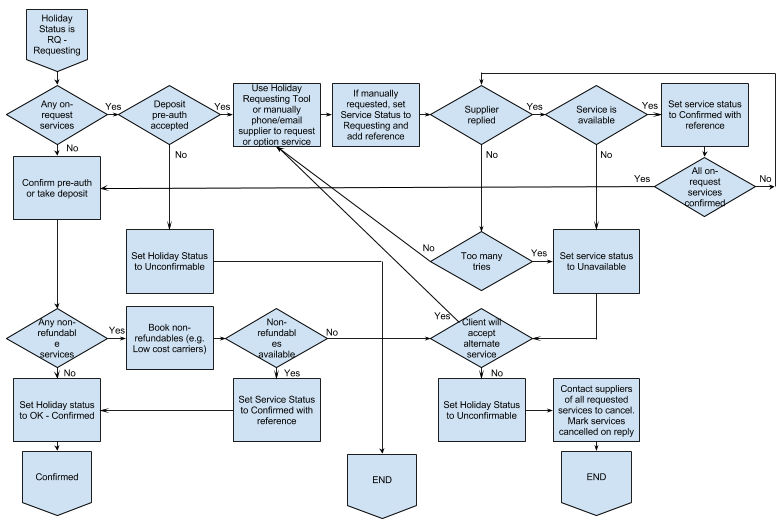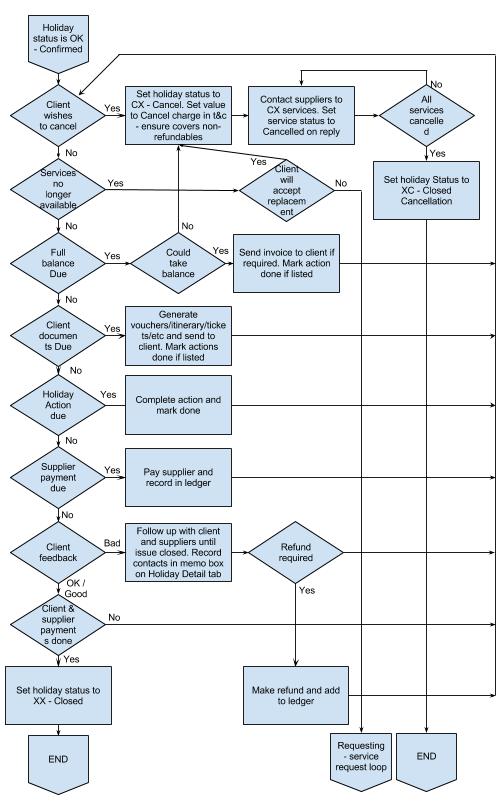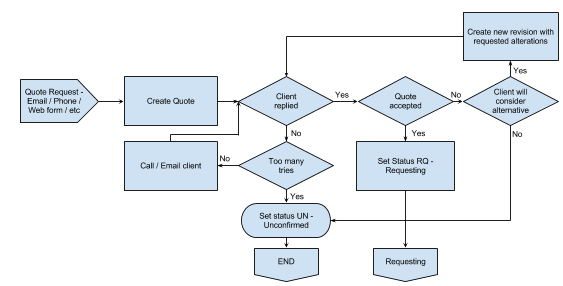The life of a holiday is controlled by the Holiday status selector, which is controlled by you.
The available states are:-
-
QT - Quote: a quote has been created, the client has not yet decided to accept or reject the quote. Note that within a quote you have multiple revisions (itineraries), which you may be discussing with the client; Â a quote is rejected when the client has decided not to book through you at all, not when an individual revision does not meet the clients needs.
-
NO - Quote rejected: Client will not book this quote. This should be set once you know this is the case (or client simply isn't contactable), to avoid chasing the client.
-
RQ - Requesting: If the client accepts a quote, this is the next stage. During this state you contact all on-request suppliers; recording the request status in the
Holiday Services Tab
. Once all have confirmed (or itinerary altered to replace unavailable services) you Confirm the holiday. Â
-
UN - Unconfirmable: Should an On-Request service not be available the client may chose to not go ahead with the holiday, rather than replacing it with another service/hotel. Mark the holiday as Unconfirmable so you know not to continue to book other services. Note that you must still contact all confirmed suppliers to cancel the services, and mark the services as cancelled when the supplier responds.
-
OK - Confirmed: All parts of the itinerary have been booked with the suppliers. At this stage the
Holiday Ledger
is enabled, you will take the amount due (deposit or full balance) add a ledger entry etc. Also at this stage
Holiday Actions
are enabled, which will typically include items such as Sent Tickets and Sent Itinerary.
-
CX - Cancelled. Once a booking is confirmed, a holiday can only be cancelled, not marked as Unconfirmed, since it normally has associated ledger entries and may have a value (cancellation charge). When you select this status you will be asked for cancellation details - see
Holidays - Cancellation
. You still need to cancel confirmed services and mark them cancelled when the supplier confirms.
-
XX - Closed: Once the client has returned (happy), and all suppliers have been paid, there should be no further need to alter the booking. At this point the holiday is marked as closed, which prevents any further changes to be made. This is useful for reporting on actual margins (since it indicates that all actual incoming and outgoing payments have been record and verified), and also may be required by your auditors.
-
XC - Closed CX: After a Cancelled holiday has been updated with any payments to/from client and suppliers to cover cancellation charges, there should be no further need to alter the cancelled booking. As with XX, this then allows accurate margin reports and audit compliance.
-
SN - Snippet: A Quote may be saved as a snippet - also see the
Snippet documentation
for more details
Click on a chart to open a clearer image.
|